 Create Custom Patterns For Sims 3 (Views:
1,539
)
Create Custom Patterns For Sims 3 (Views:
1,539
)

First of all, you need to download the CAP tool:
https://gb.thesims3.com/game/tools/patter
You will also need seamless images, preferably 256 x 256 in size. Save your images to: ‘C:\Users\Username\Documents\Electronic Arts\The Sims™ 3 Create a Pattern Tool’
Open up CAP and select ‘Add a New Sticker’:
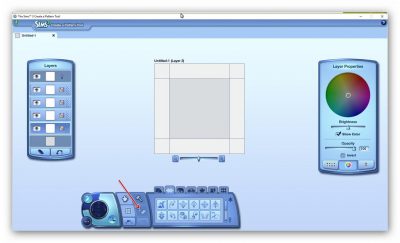
In the next window, all your saved images should show. If not, you can browse for them:

Find your image and drag it into the square space above:
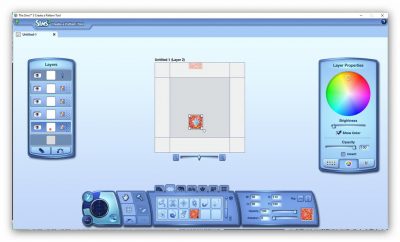
Make sure all of the sizes are 256:
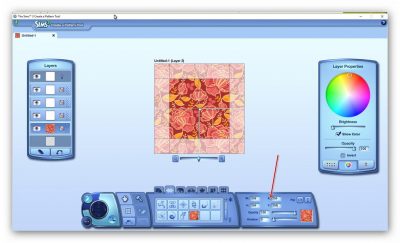
Now export the image:
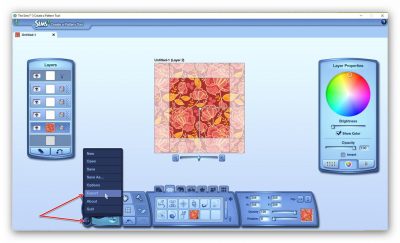
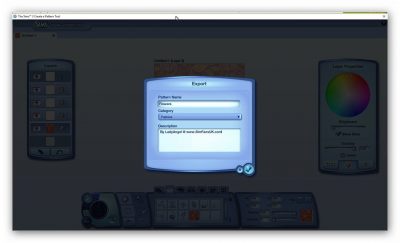
Now find your file in ‘C:\Users\Username\Documents\Electronic Arts\The Sims 3Exports’ and double-click it to install it into your game. Then open up your game to make sure your pattern is there and looks right:

You must be a logged in member to download this file

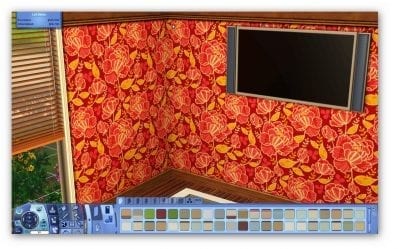

Recent Comments