 Generating New GUID’s For Sims 2 Without SimPE (Views:
521
)
Generating New GUID’s For Sims 2 Without SimPE (Views:
521
)
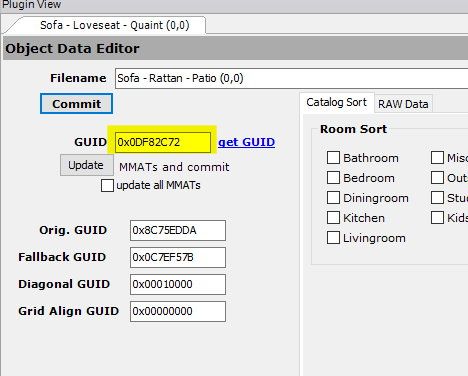
Since the SimPE website closed, it’s now impossible to generate new GUID’s for your Sims 2 creations from inside the software. Here’s how to do it very simply.Once you’ve created your new masterpiece:
Visit this website: https://www.random.org/bytes/ and generate 4 random bytes for each GUID you want to create:
The next page will give you something like this:
Copy this string and remove all spaces and capitalise all letters so it looks something like this (yours will have a different string):
136C9088
Back in SimPE, click the new mesh’s ‘Object Data’. Select each of the names, one-by-one (however many there are):
In the GUID field for each one, remove all of the text except the 0x:
Add this modified string to the GUID field in SimPE after the 0x and click ‘Update’ and then ‘Commit’ (remember to generate a new GUID for each one):
Do this for all the names listed.
And that’s it!
I hope this has been helpful. Please post any comments below as I’d love to know how this worked if you tried it. 🙂

You must be a logged in member to download this file

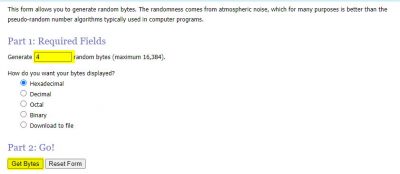
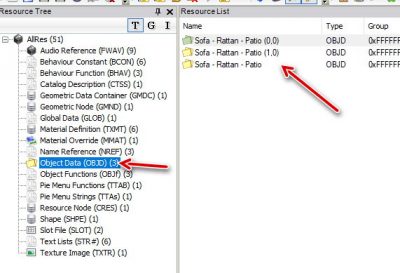
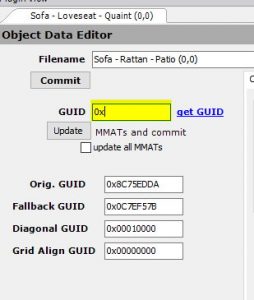
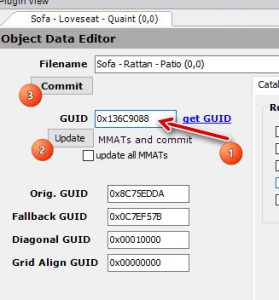
I forgot to mention that you can click on any image to enlarge it.