 Installing content in an AnyGameStarter game (Views:
9,364
)
Installing content in an AnyGameStarter game (Views:
9,364
)
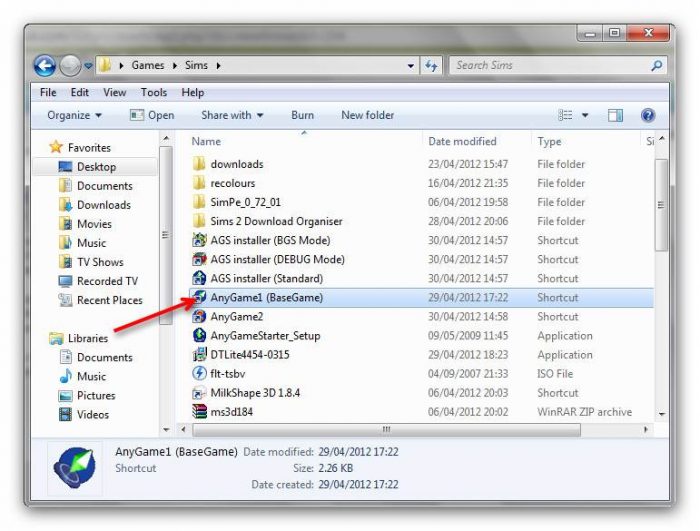
If you have the AnyGameStarter software by Numenor, you’ve probably wondered how to install custom content and lots into a game created from it.
Custom content can simply be placed into the downloads folder at:
(Wherever your documents folder is)/Documents/AnyGameStarter/AnyGame1(or other number)/EA Games/The Sims 2 /Downloads
To install lots you can use CleanInstaller. Simply drag the lot file to your AnyGame Icon:
Then CleanInstaller will pop up and allow you to select which content you want to install into the game.
Hope this helps!

You must be a logged in member to download this file

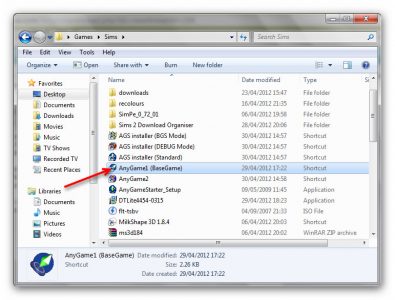
Yes, it very much helps and I just happened to notice it! I’ve been trying to build with AnyGameStarter, base game, and couldn’t get any of my cc to show up.
I’m so pleased! I love hearing if my humble tutorials help anyone, thank you!