 Using Clean installer to upload a lot (Views:
5,755
)
Using Clean installer to upload a lot (Views:
5,755
)
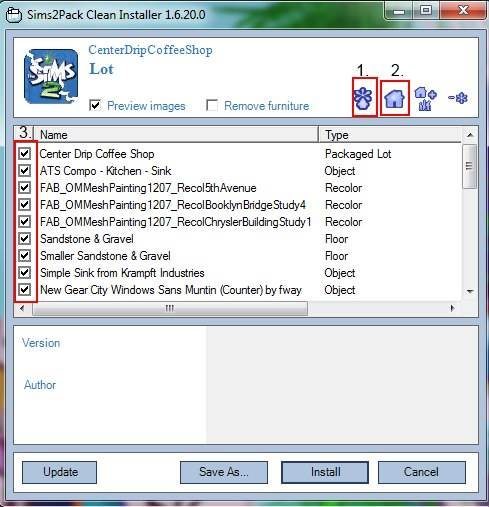
To make it easier for people that want to upload their lots I have created a quick easy tutorial on how to package a lot using clean installer and a zip programme, I have used jzip but im sure the concept is the same for any zip programme
Step 1
After packaging your lot in game go to:
Documents/EA Games/The Sims 2/Packaged Lots
Right click on the lot you want and it will bring up Clean Installer
I have labelled 3 points to note here
NO.1 Button that includes everything (when you first open clean installer it should all be ticked anyway
NO.2 Click this if you want to ONLY package the house without the contents
NO.3 Check and uncheck individual items
If you have walls floors and terrains leave them checked as it is easier for people downloading your house, of course that is only if the Custom Content you have used is allowed to be redistributed this way, check creators policies. PLEASE NOTE, the ONLY Custom Content allowed to be redistributed without permission is terrain paint, so ALWAYS include terrain paint in clean installer!
If you have objects include those (only if allowed) and any recolours, if there are a ton of recolours and you cant tell which is the ones you used, best uncheck the object and all recolours and include a link for people to go and download themselves.
Step 2.
Once you have included and taken out what you want then save, give it a title and save to desktop
Step 3.
Zip up lot
Right click the clean install package you just saved, open with zip programme
Step 4.
Click Add and it will add your file to the zip file

Step 5.
All done

You must be a logged in member to download this file

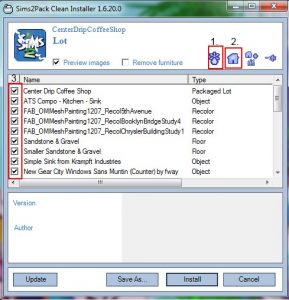

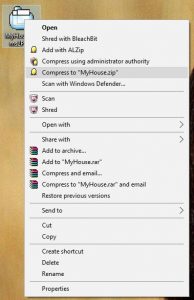
Brilliant tute Tiff.
Thanks for this, very useful!
Thanks so much for your tutorial I am for sure going to use it the next time I want to upload a house.
Super thanks.